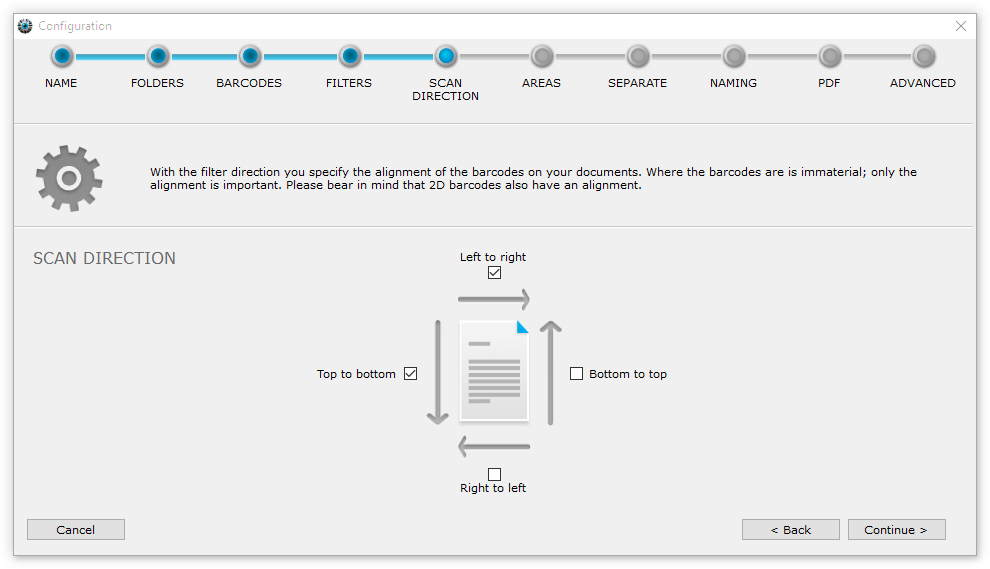Selecting the scan direction
Select the direction in which BarcodeOCR is to look for barcodes in the document. The scan direction corresponds to the alignment of the barcode. Selecting the way the barcodes are arranged, speeds up the processing time as well as decreasing the fault rate.
In this example, barcodes that are printed from "left to right" (normal horizontal reading direction) are taken into account, and so are barcodes printed from "top to bottom".
Consider that even some 2D barcodes has a set orientation!
When no orientation is known, temporarily activate all directions to make sure your configuration is working as expected and step by step remove directions to discover the needed orientation of the used barcode type.