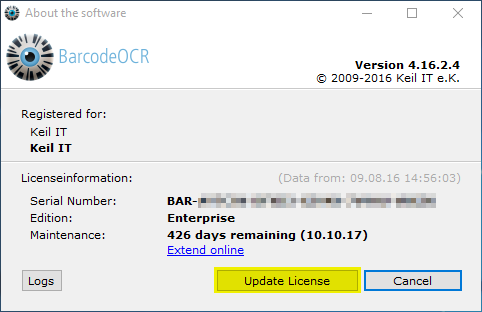License
How can I activate an old version of BarcodeOCR (version 4.17.1.1 and older)?
Online activation of these versions is technically no longer possible. We offer a new license file and installation instructions on this website to activate the license on Windows 8 or Windows Server 2012. BarcodeOCR versions from 2017 and older are not yet compatible with the latest operating systems.
We are happy to offer you a discount on the purchase of a new license. You will also receive a discount code on the linked page, which you can redeem during the online ordering process.
I have purchased BarcodeOCR. How do I activate it?
When you purchase BarcodeOCR, you also receive a license key. You can activate this in the software on your PC. The license menu also allows you to reactivate the software, so you can use it on a different PC.
How can I transfer BarcodeOCR to a new computer?
Download the BarcodeOCR software from our download page and install it on your new computer. Deactivate the license on your old PC and activate it on the new one. Further information is provided in the corresponding article: Migration to a different computer.
Can I upgrade to the latest version?
Customers with a maintenance contract benefit from access to the latest BarcodeOCR releases. The latest release for your license can be downloaded from the Download website.
I purchased my license from a reseller. Who should I contact if I have any questions?
If you have ordered BarcodeOCR from one of our partners, please address any questions concerning your order or any technical issues to them.
Upgrade your license (Change editions / Extend your license)
An internet connection is required for updating your license.
- Launch BarcodeOCR
- Open the "Help" menu and select the "About" option.
- If your Licensing information hasn't updated already, press "Update".