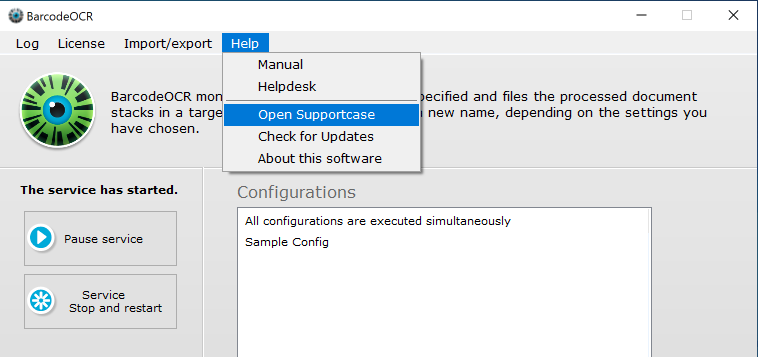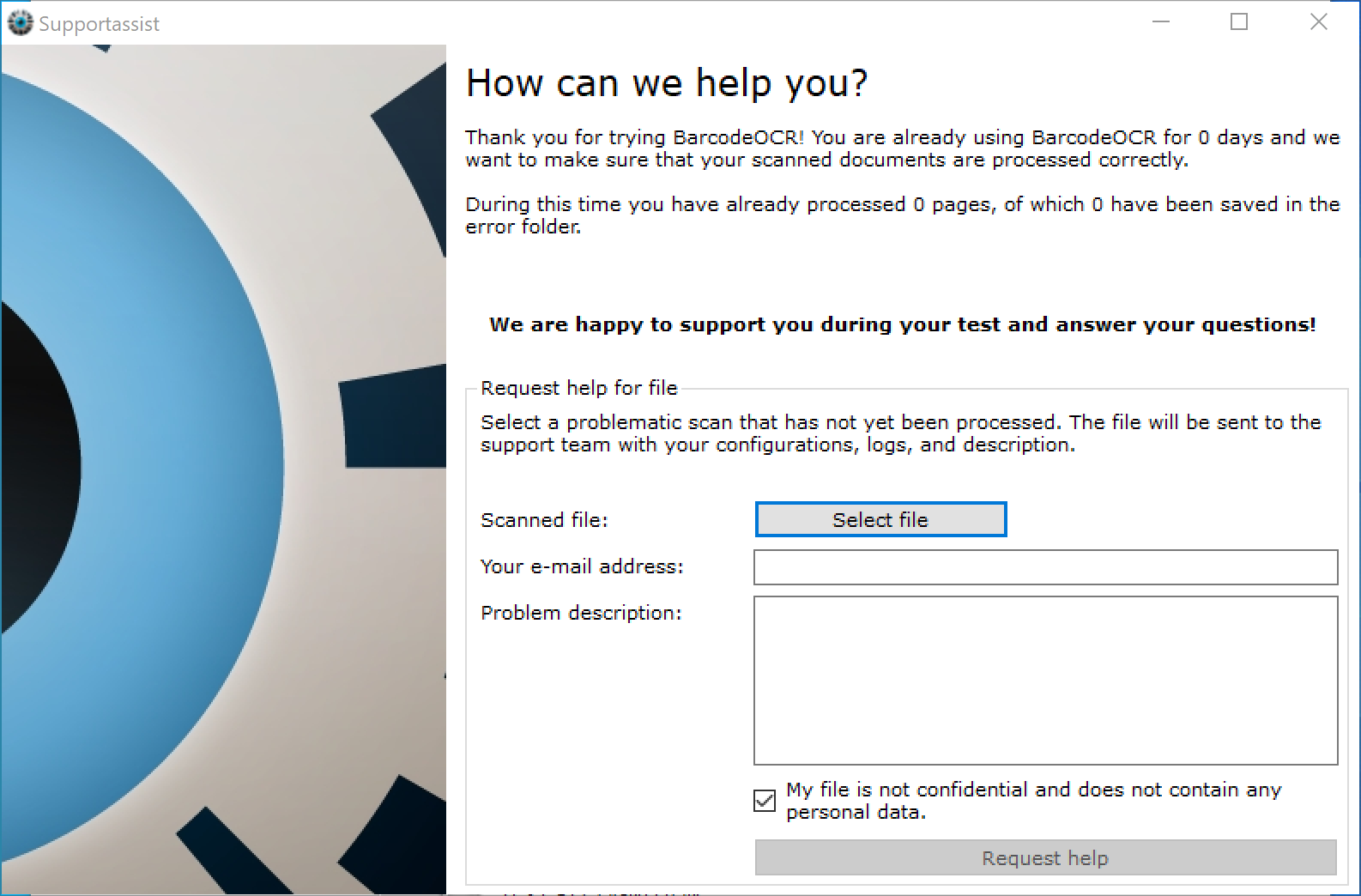Testing BarcodeOCR
You can operate BarcodeOCR for a 30 day trial period for free. During this period the registration wizard will appear each time the application is launched.
The entire range of functions of BarcodeOCR is available in this period. Once the test period has expired the application can no longer be started. It can then only be activated by entering a valid serial number.
The remaining days of your test period can be seen within the application in the bottom-left corner.
First start of BarcodeOCR
The first time you start BarcodeOCR, you can configure the service for network processing, create a demo configuration and optionally activate a test serial number.
For the test configuration a new folder "BarcodeOCR" will be created on your desktop. Included are function folders and a PDF file for testing. It describes various functions and the file offers a good start and a demo of the functions. It is helpful to read this file once and process it afterwards.
Do you need help?
You can easily open a support request using the corresponding option:
This opens the form to submit a new help request. This window might display up to two times, if BarcodeOCR detects that you process an unusual amount of error pages.
To request for help, select an unprocessed scanned pdf file that is not processed successfully, enter your email and a short information regarding the problem and click on "Request help" to submit the request.