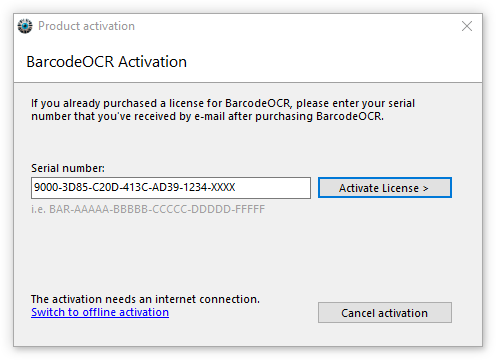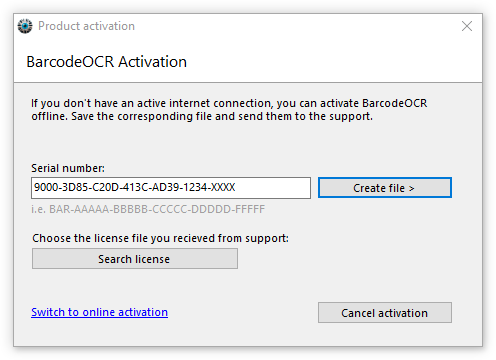Registering BarcodeOCR
Registration and activation with an internet connection
Registration with an internet connection is the quickest and easiest way to get your copy of BarcodeOCR up and running.
- Start the application, click the menu entry "License" and choose "Activate license on this PC"
- In the next window, enter your serial number:
- Click on "Activate License"
- The following page will display your license information and unlocked edition of BarcodeOCR. In the case of problems, while activating your license, more information will be displayed.
After successful activation, you can use the software with the range of functions that you have purchased.
Note
During activation, a connection to the license server is established, so the serial number can be validated. For activation, the data entered in the registration wizard and a unique key calculated from the PCs hardware are transmitted. Apart from this, no data or other information is collected or transferred from your PC.
Make sure that the PC is connected to the internet and the connection of BarcodeOCR isn't being blocked by a firewall or proxy server.
Registration and activation without an internet connection
If the PC that you want to run BarcodeOCR on does not have an internet connection, you must activate the software manually. This activation method is not completed within seconds due to the fact that the support needs to generate a special license for your PC. This might take up to 48h.
Start the application, click the menu entry "License" and choose "Activate license on this PC"
Click the option "Switch to office activation"
In the next window, enter your serial number:
- Click "Create file"
- E-Mail the saved file to the support (How to contact)
- After manual generation, you will receive a special license file from the support
- To install the license, open the Activation window again, switch to office activation and click on "Search license" and choose the file from the E-Mail
After successful activation, you can use the software with the range of functions that you have purchased.