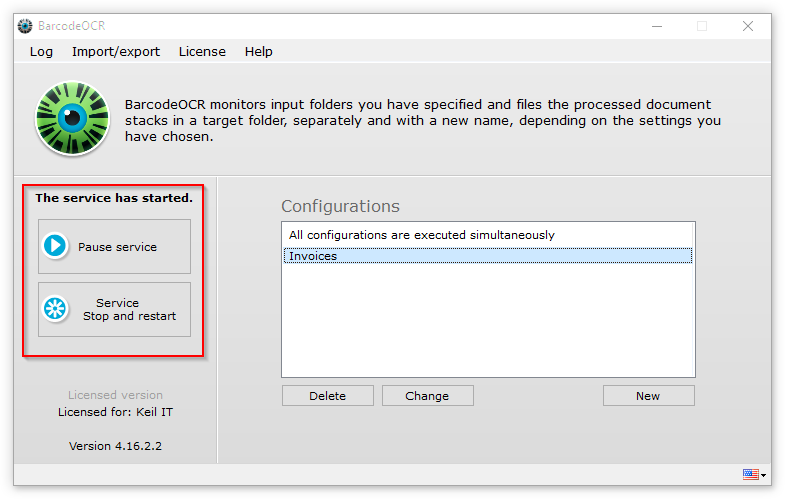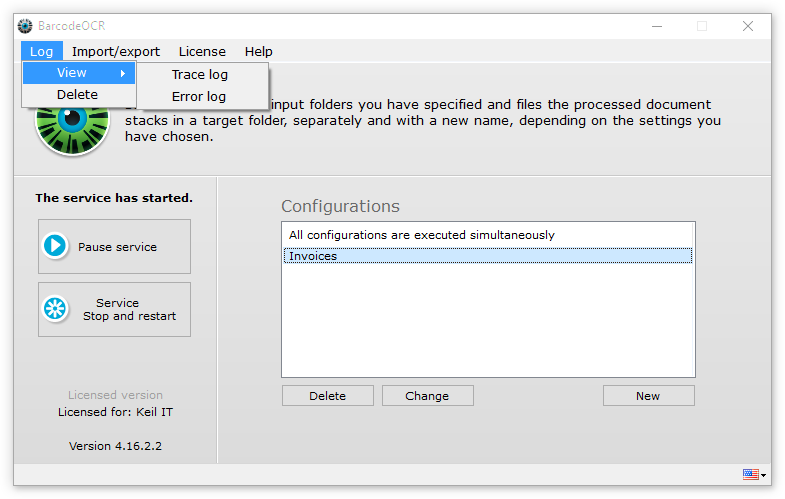Servicecontrol and Logfiles
Service control
When a configuration is saved, the BarcodeOCR service is automatically restarted. If, for example, folders are not available or the service account is incorrect, the service may not be able to start. You will see a red BarcodeOCR logo on the start page and a message stating that the service has not started. You can then restart the service from the start page by clicking on "Start service". Likewise, you can stop the current service by clicking on "Pause service". You can of course also use the Windows Service Controller.
Logs
BarcodeOCR records successful and unsuccessful actions in log files. You can open these in the start page by clicking on the "Log" menu item. The trace log records all the successful activities of the service. The error log contains all the error messages and name conflicts that have arisen during the recognition processes. You can erase the logs by clicking "Delete".